For this exercise, I had to create two 3D Mesh Model Designs from the following categories: furniture; electronics; transport or something you can wear. Once the designs were finished they would need to be displayed using an A3 titleblock showing different elevations and incorporate sections.
After talking to friends and family about this exercise and the options available to do, I chose to create a coffee table and a chair.
I first attempted to complete the coffee table by creating a mesh box and then extrude gaps into the sides and bottom of the model. However, by doing this it left lines underneath the model and also left a thin face which could be seen when looking at the model from different angles which appeared to be left as a results from the extrudes. I later got the same issue from the chair in the gaps left from the extrudes. This was the same with the chair design.
I discussed this issue with my lecturer and from that it was decided to extrude out of the model rather than in.
From the discussions with the lecturer I began the designs again. I started with the mesh box for the shelf of the coffee table that the extrudes could be made from. I then completed the first extrudes which was the legs to specify the bottom of the model. I then extruded the legs for the top of the table. Once the legs were finished I used the split tool on the face surface at the top of the legs to create the bars that would hold the top. The final part to complete was the table top. By adding a small extrude to one of the legs enabled me to add a bar to the next leg and then extrude it across to create this.
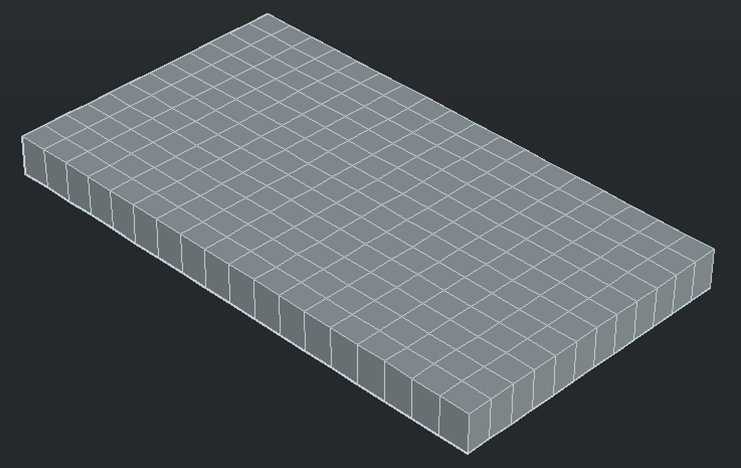
Shelf
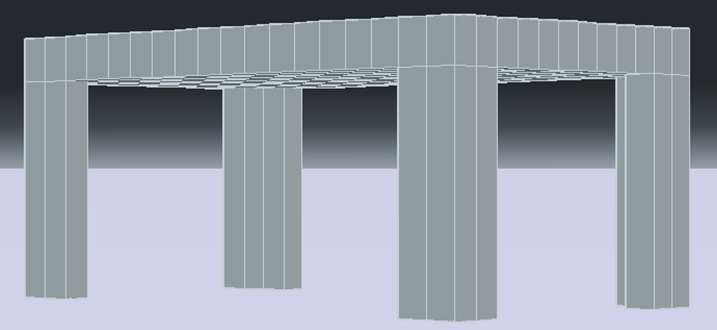 Bottom Legs
Bottom Legs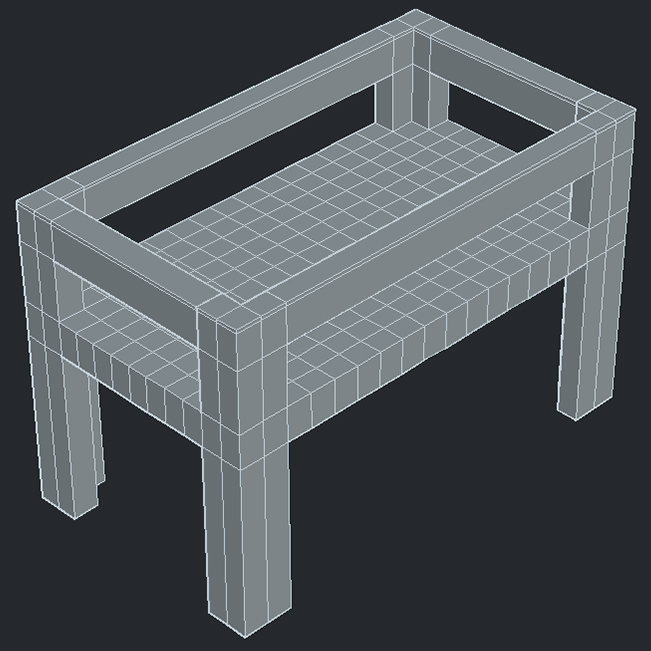 Bars & Top Legs
Bars & Top Legs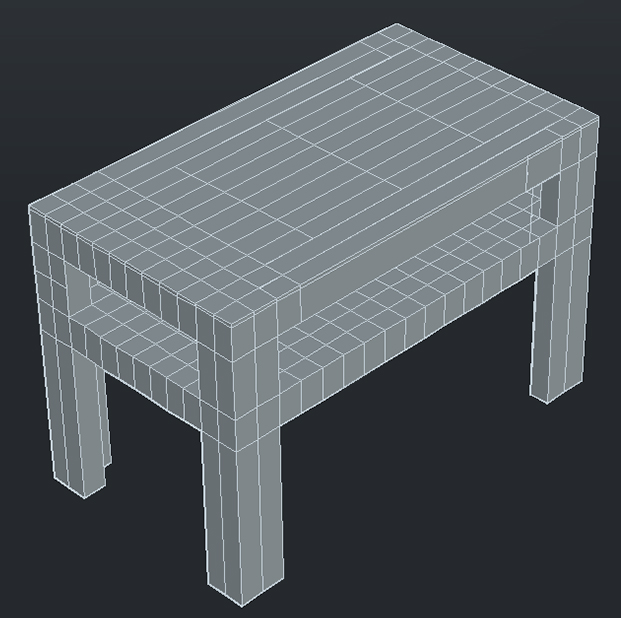
Mesh Table
To finish the coffee table design I wanted to smooth the model but due to some of the extrudes this did not work as expected. After attempting to split the surface which I had hoped would resolved the smooth issue which proved unsuccessful I decided to remove this fecture from the design. Finally I put the model in three viewports, put on an A3 landscape titleblock.
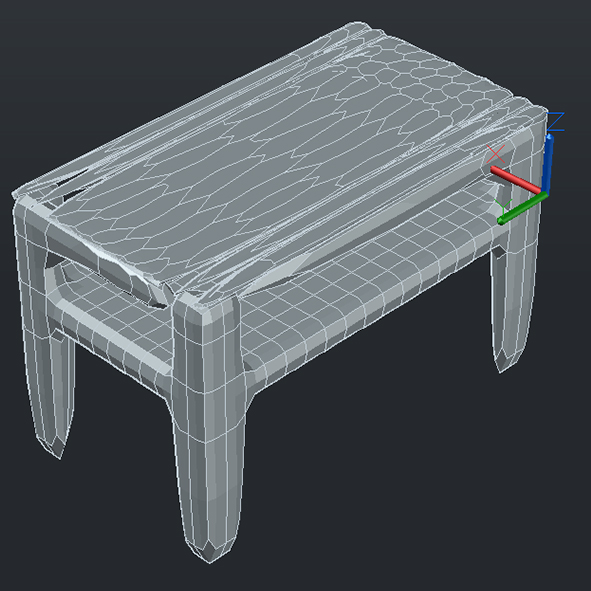
Smooth Tool
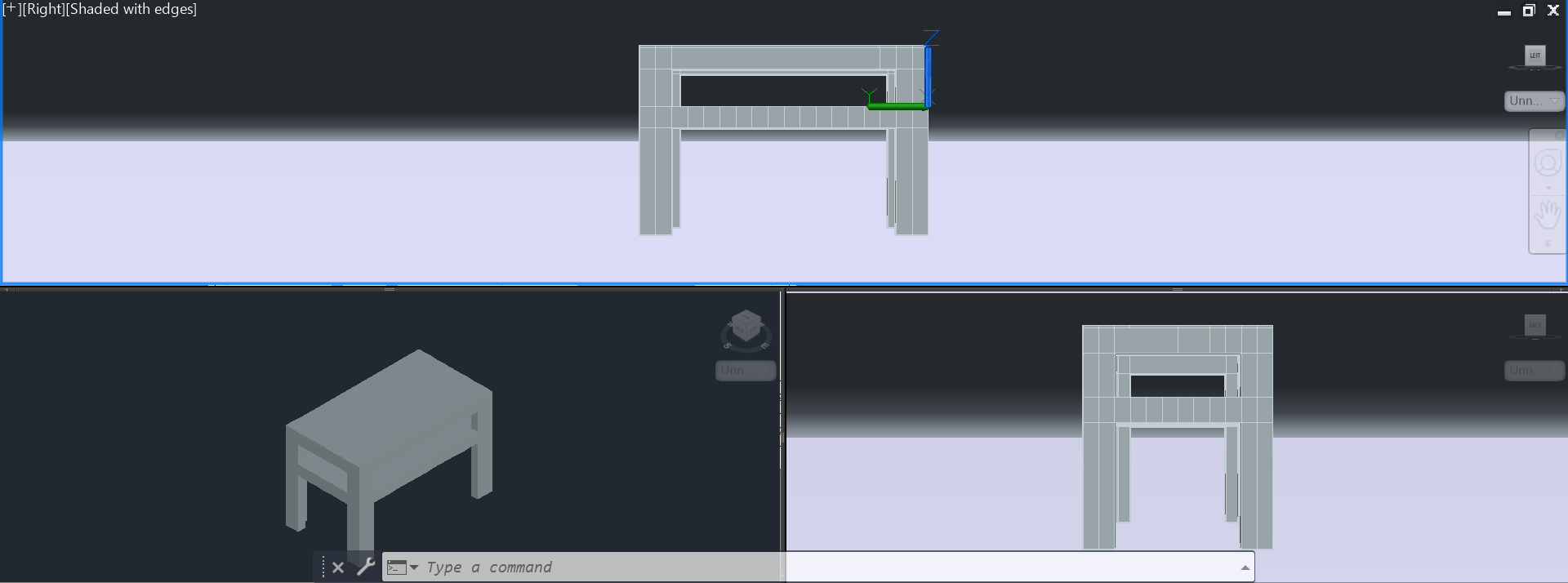
Viewports
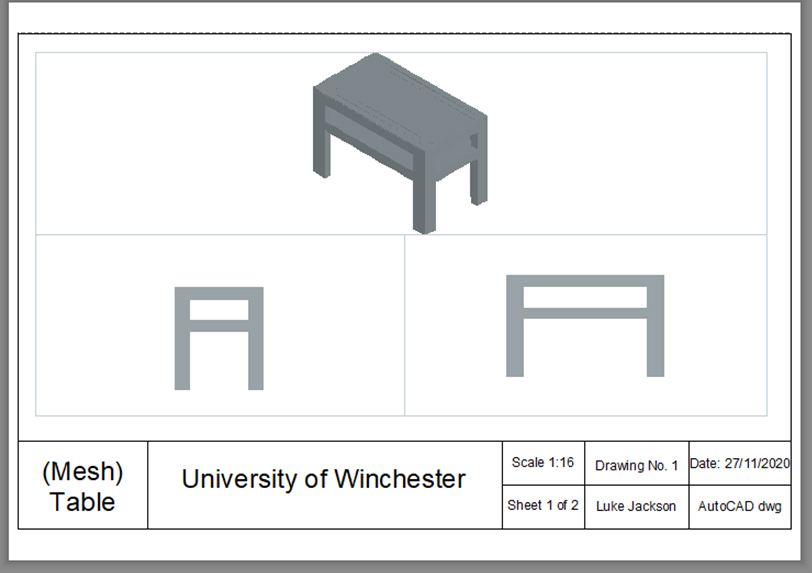
Template
in regards to the chair, I followed the same format as the table, starting with the seat for everything to be extruded from. From that I added the legs followed by the backrest. When the model was completed I smoothed it, the outcome which I was very pleased with.
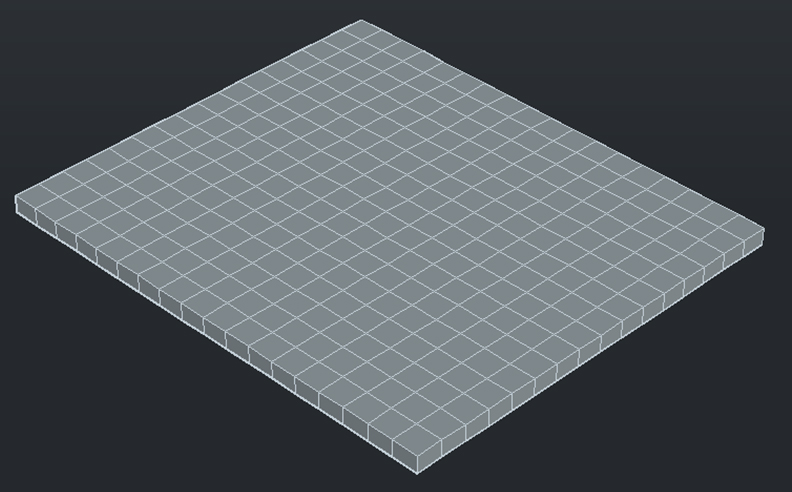
Seat
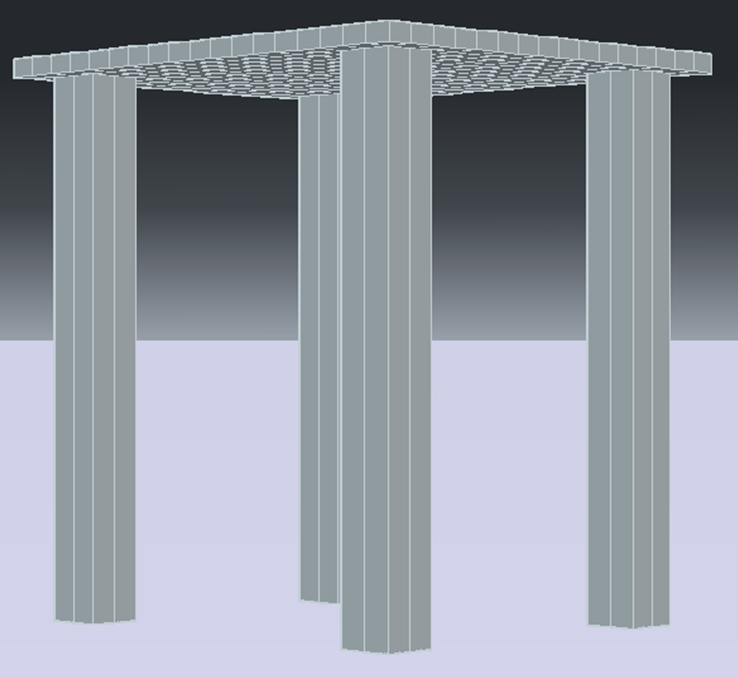
Legs
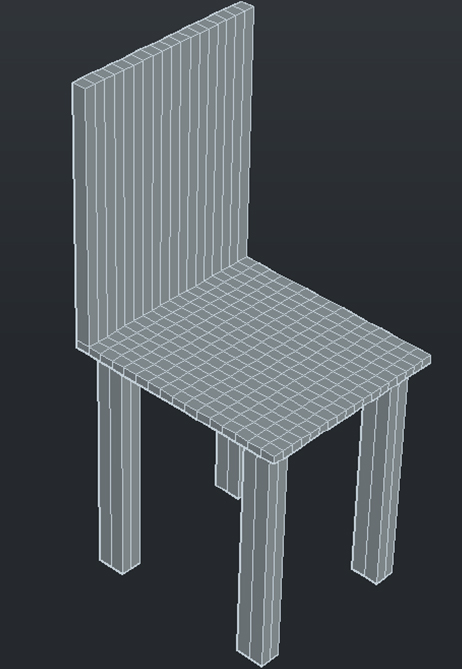
Backrest
 Mesh Chair
Mesh ChairTo complete the exercise I put the model in viewports and in a A3 landscape titleblock.
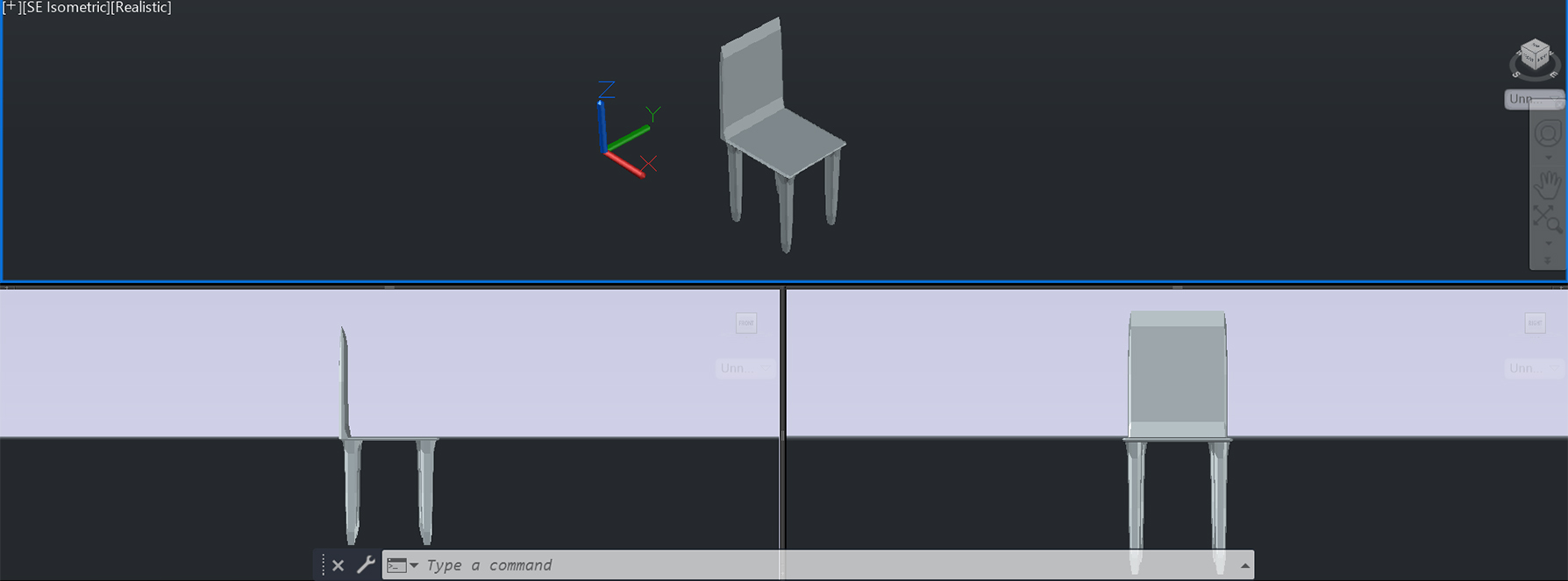
Viewports
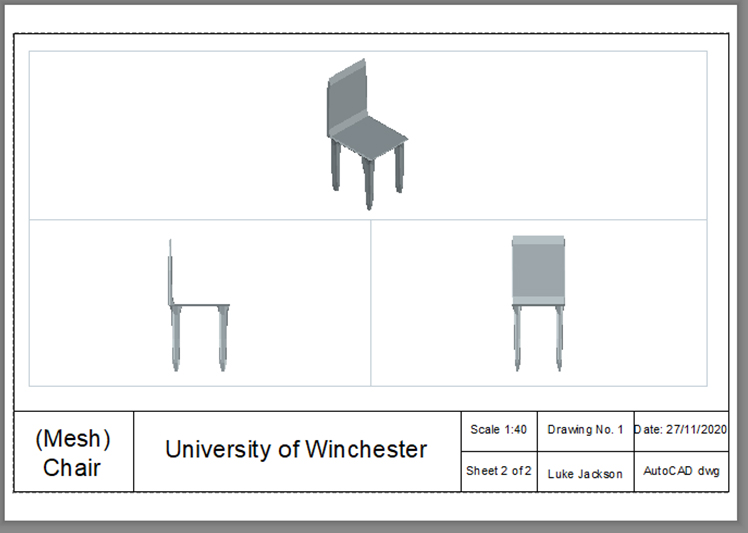
Template