For this exercise I had to create an animation showing my rendered model from exercise three.
Using the model I started by changing the background to use the sky and illumination feature. I used the circular path for the camera to rotate which enabled it to show the entire model. I tried different settings for the circle as shown and decided to use the outer circle as I felt it gave the better view.
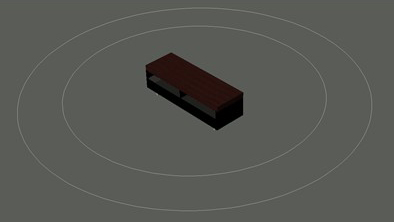
To add to the animation I made a straight path which enabled it to show the inside of the unit.
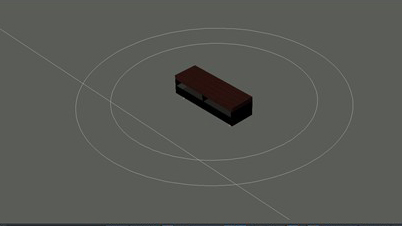
Once I was happy with the paths I then added additional lighting to give it a much clearer view.
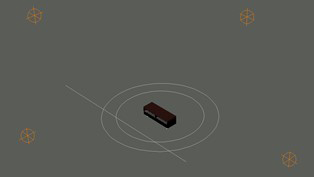
The following are the completed animations of the unit that I created for this exercise.