For this exercise I had to develop my mobile device designs into 3D Models.
Using the 2D designs that I had created for exercise one I made my initial 3D models shown at figure 1, however I did not progress this for the reasons I have explained in the mobile device project. I then created another design that is shown in figures 5, 6 and 7.
.jpg)
fig.1 - Initial 3D Model
The initial model had a fixed grip. To enable it to fit more than one object I decided to change the design. The design itself has not changed except that it now has a spring loaded tray to hold the piece in place. Fig.2 shows the object that inspired me to go with this method. Fig.3 gives my initial view of how the grip would work and Fig.4 shows the 2D design with the change of grip.
inspiration.jpg)
fig.2 - Model Inspiration
plans.jpg)
fig.3 - Initial Plan
2ddesigns.jpg)
fig.4 - 2D Design
These are the different elevations showing the model in 3D.

fig.5 - Corner View

fig.6 - Top Viewer
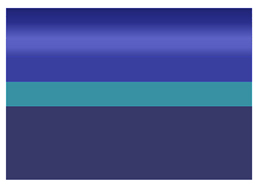
fig.7 - Side View
Please note, this was not the final model for the model device that I created. The final design can be seen on the mobile device project page.